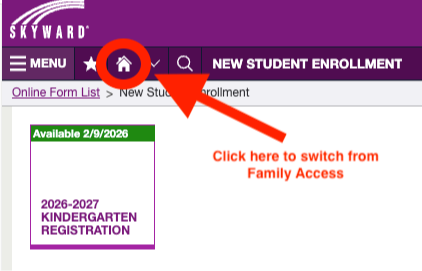Kindergarten Registration for the 2026-2027 school year is open!
Part One: Registration
You will be completing all paperwork online. You will be able to save your progress if you cannot complete it in one sitting. You will need to have a PDF or pictures of your Proof of Residency paperwork as you complete the registration process.
New District Family
The link below will take you to a page to create a new Skyward account. Please follow all instructions that are prompted by Skyward to continue to New Student Enrollment.
Current District Family
Log in to Skyward as normal. You will then click the house button and select New Student Enrollment. Once you have opened it you should see the form as picture below.